ORACLE-BASE - Oracle Database 12c Release 1 (12.1) Installation On Oracle Linux 6
Please click the above link. I used the above link as reference and I have did the following installation in oracle linux 6
I have unziped the linuxamd64_12c_database* to database.
for pre-requiste I simply did 11G pre-requiste and the prequiste completed sucessfully for 12c database install.
so you can go for
12cR1 installation done.
Please say your comments and let me know if you need any different scenario.
Please click the above link. I used the above link as reference and I have did the following installation in oracle linux 6
I have unziped the linuxamd64_12c_database* to database.
for pre-requiste I simply did 11G pre-requiste and the prequiste completed sucessfully for 12c database install.
so you can go for
yum installor
yum install oracle-rdbms-server-11gR2-preinstall -y
running root scripts
$ su - root
Password:
[root@ovs1 ~]# /media/12c_db/product/12.1.0/dbhome_1/root.sh
Performing root user operation for Oracle 12c
The following environment variables are set as:
ORACLE_OWNER= oracle
ORACLE_HOME= /media/12c_db/product/12.1.0/dbhome_1
Enter the full pathname of the local bin directory: [/usr/local/bin]:
The file "dbhome" already exists in /usr/local/bin. Overwrite it? (y/n)
[n]: y
Copying dbhome to /usr/local/bin ...
The file "oraenv" already exists in /usr/local/bin. Overwrite it? (y/n)
[n]: y
Copying oraenv to /usr/local/bin ...
The file "coraenv" already exists in /usr/local/bin. Overwrite it? (y/n)
[n]: y
Copying coraenv to /usr/local/bin ...
Entries will be added to the /etc/oratab file as needed by
Database Configuration Assistant when a database is created
Finished running generic part of root script.
Now product-specific root actions will be performed.
12cR1 installation done.
Please say your comments and let me know if you need any different scenario.













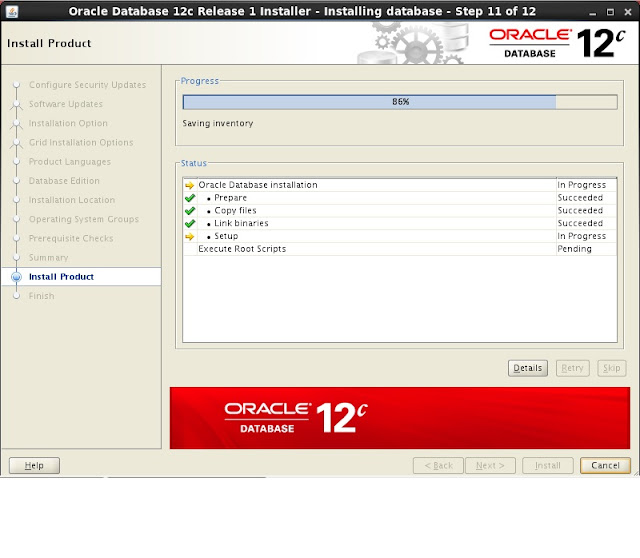


No comments:
Post a Comment